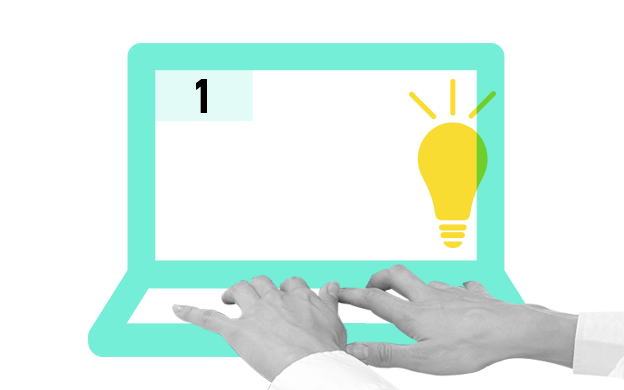
Note: Sublime Text 4 has since been released and is available here.
Sublime Text 3 (ST3) is the former version of one of the most commonly used plain text editors by web developers, coders, and programmers. It is a source code editor that has a Python programming surface or API. It is able to support C++ and the Python programming language. Plus, functions can be added by any user with a plugin.
Make the most of ST3 with the 25 tips and tricks in this ultimate guide for web developers. Learn not only how to use Sublime Text 3, but also about must-have packages, useful keyboard shortcuts, and more.
1. User Preference Settings
By default, ST3 uses hard-tabs that are 4 characters long. This can result in hard-to-read code, as large tabular indents push your work to the right. I recommend all developers add this to their user settings (Sublime Text 3 => Preferences => Settings – User):
{
"draw_white_space": "all",
"rulers": [80],
"tab_size": 2,
"translate_tabs_to_spaces": true
}
This setting converts hard-tabs to spaces, makes indents only two characters long, puts a ruler at the 80 character mark (to remind you to keep your code concise), and adds white space markers. Here is a complete list of preference options if you wish to continue customizing your ST3 environment.
(more…)