As Product Managers, building product roadmaps is a crucial part of our job. Yet most of us still use outdated tools for product roadmapping — Excel, PowerPoint, wikis, etc. — to try and keep multiple teams on track toward the same goals. It’s painful. The good news is that there’s a better way.
We understand that building a strategic product roadmap is not easy and that your business colleagues always want to know what’s coming next. It’s time to lead your product with conviction. Take a radical new approach to roadmapping because your company needs it and you deserve to build the future and enjoy what you do.
Executives have a vision of the future and sales and marketing teams want to be heard too. Engineering is waiting for those detailed requirements and user stories, so they can get building. That’s why a great Product Manager must walk a fine line between managing inputs and distilling a plan.
The best PMs start with a “goal first” approach and work to build consensus before they build and share their product roadmap.
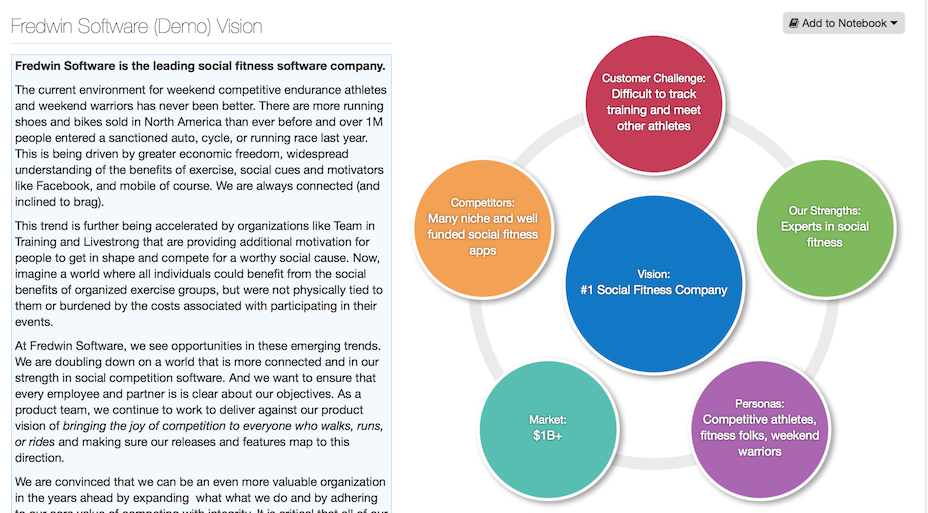
To accomplish this task and get to a plan of record, you need a collaborative roadmapping tool that offers ongoing visibility. By creating your visual roadmap using cloud-based software, you keep everyone involved in the product release on the same page from the beginning.
Here are a few easy steps to help you bring it all together and to share a brilliant visual roadmap. To help better illustrate the task, we’ve used images from Aha!—but you can recreate this in Powerpoint if you prefer.
1. Define your product strategy.
Start by making sure you have clearly defined your strategy by setting product vision, goals, and initiatives for each product. Since major initiatives drive your business goals, you should also link these together. When this step is complete, you will be able to see the relationships between your product lines, products, goals, initiatives, and releases all on one screen. This helps you find “orphan” goals or initiatives that can be linked to high-level objectives.

2. Choose which releases to highlight across multiple products and product lines.
Decide which releases to add to your visual product roadmap. For customer views, you can show the theme of the product release and key features about which they will be interested. Internal stakeholders will want to understand the strategic importance which is conveyed through business goals and initiatives.
3. Select which features to highlight.
Your roadmap template should be customized based on who will be viewing it. You can choose whether to present your “internal” or “external” data depending on your audience. The external release date can be different if you do not want to share your internal release dates. It can also be rounded to a broader timeframe to be less precise (e.g. show releases by quarter).
To further illustrate how each highlighted product feature delivers specific functions or customer requests, you can show default and custom fields. This allows your audience to see a custom view that is relevant to their business objectives.

4. Bring releases and features together for a unified view.
Now it’s time to view your roadmap timeline. At this point, you have already chosen the releases that you want to share, and selected the features that you want to highlight. If you have done this in a roadmapping tool — congrats. Now you never have to edit an Excel chart or PPT slide again!
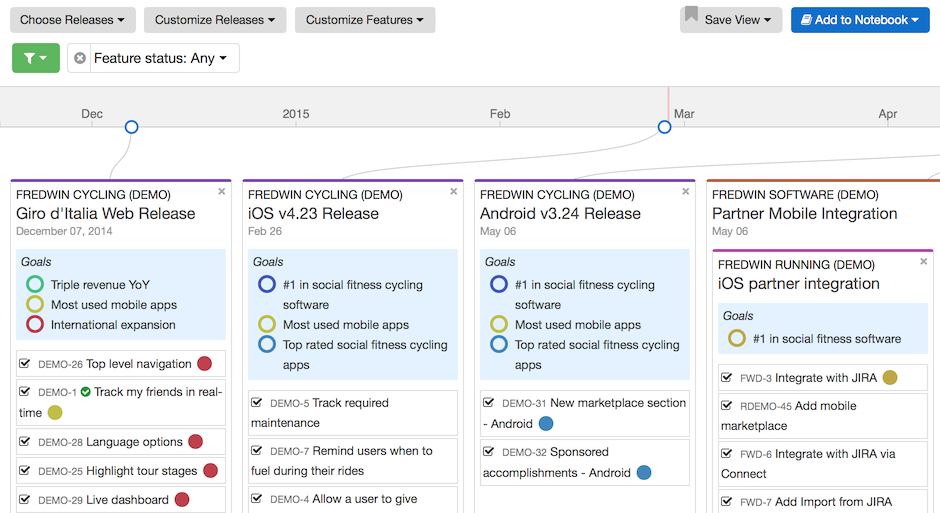
Zoom in and out to get the exact view that you want. This approach to product roadmapping helps you create powerful visuals to share with your stakeholders. Each layer of the roadmap represents a different set of data. Start with your products at the core, and work out to your releases at the edges.
5. Share your roadmap.
When you have the view you want, save it and/or share it with each key stakeholder. In Aha! we do this by utilizing what we call Notebooks. They allow you to take nearly any view and publish it via a PDF or secure web page. You can now proudly share your product plans and roadmap, easily keeping everyone up to date.

Everyone wants to see the same data but each team wants to see it their own way. That’s why a product manager will benefit from tools designed for product management. Generic tools like Excel are okay for simple tasks, but fall short for more sophisticated collaboration and planning.
Using the right product roadmap software helps you keep everyone on the same page. Now you know how to create brilliant strategy and better visual roadmaps.
It’s time to build the perfect roadmap, share your plans with the team, and build what matters.
Explore Product Design and Management Courses at GA
Lauren Maffeo is a graduate of GA London’s Spring 2013 Digital Marketing course. She oversees content strategy at Aha! — the world’s #1 product roadmap software.