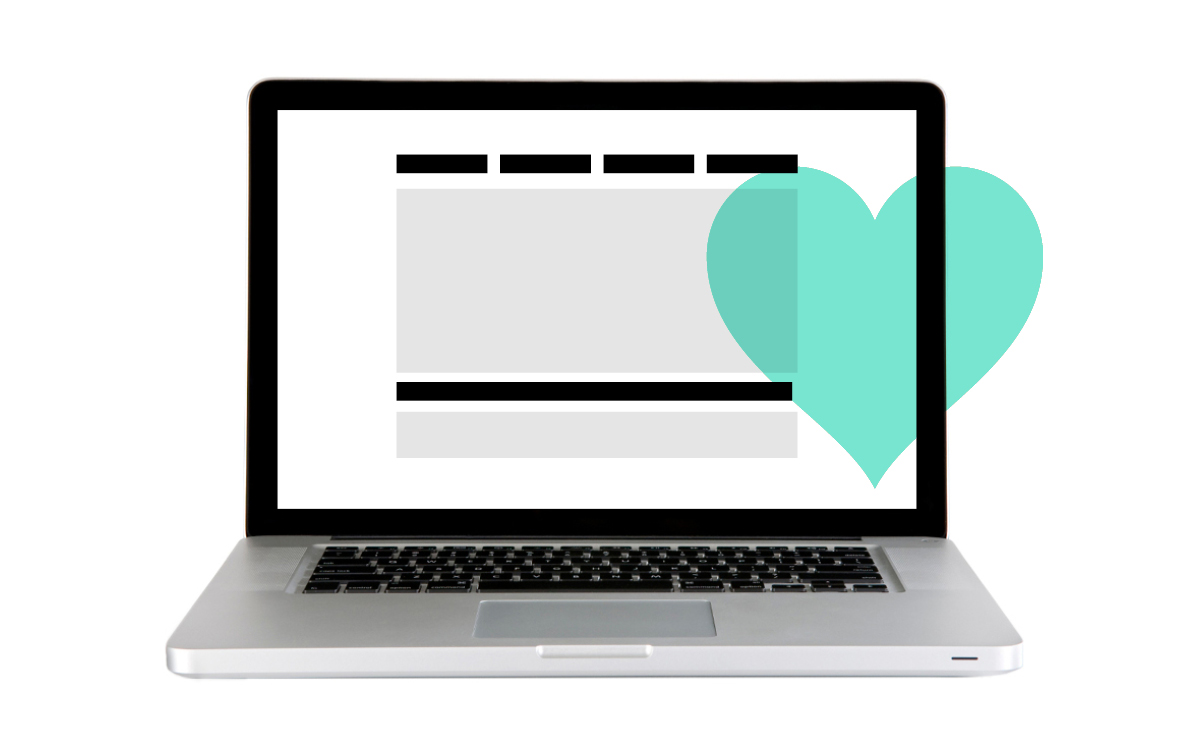I’m sure you’ve heard that great web products have great usability. But what does that even mean?
Enter, LEMErS. No, not the monkeys; the mnemonic device.
Usability is determined and understood by testing the following criteria:
- Learnability
- Efficiency
- Memorability
- Error Management
- Satisfaction
These elements can and should be tested using usability tests.
What is a usability test?
A usability test is a structured observation of a representative user, performing a delegated task on the product or service being evaluated. During the test, observers will typically watch, listen, and take notes. The goal of this exercise is for the observers to identify usability problems, typically by looking at a combination of learnability, efficiency, memorability, error management, and satisfaction.
Let me warn you before we continue, usability tests are an outstanding tool and should always be conducted if possible, however, they are also humbling beyond believe. Develop a thick skin early and forge onward! It will be worth it.
Why conduct usability tests?
Usability tests are one of the best ways to get inside a user’s head and understand her thought process and perspective. These tests are also a critical tool because they are low cost and can be conducted in a relatively short amount of time.
Usability tests seek to provide rich insights into user motivation and satisfaction and can even indicate why certain problems may be occurring.
How to prepare for a usability testing session?
To begin, you must first decide what specific area of the site or application you want to test. You typically want to focus your scope here because trying to test everything will be too overwhelming for both you and your test participant.
Once you identify the specific area to test, you should stat by writing scenarios (story and context for the user) and tasks you want the test participant to perform.
After determining the specific tasks, and the scenarios for each of those tasks, it is a good practice to write out a script that introduces the participant to the test and sets the expectations and goals for the session.
Steve Krug, author of “Rocket Surgery Made Easy: The Do-It-Yourself Guide to Finding and Fixing Usability Problems” wrote an amazing script example that has become ubiquitous throughout the UX community and is worth reading and borrowing from.
Finally, make sure to test out your prototype and confirm that everything is in working order.
Who should you test with?
The participants in your usability test should be representative of your target audience. If you do not know who that is, now is a good time to define it.
It is best to steer clear of friends, family, and coworkers as usability participants because their connection to you and/or the project could interfere with test results and you may not receive the most honest feedback.
It is best practice to offer test participants compensation for their time. This can be in the form of anything from snacks, to small gift cards, or even a lottery entry to win a larger prize.
You may also be wondering how many participants will be needed. This will vary and the jury is still out on a definitive number. However, many UX practitioners will tell you that five participants will help you uncover the major usability problems.
How to conduct a usability test.
Now is when all the prep work you have done pays off!
Begin by reading your introductory script aloud to the participant so she knows exactly what to expect. Then move into the task list and ask the participant to think out loud as she performs each step. Speaking your thoughts out loud is hard for some participants and may require you to remind them several times.
Watching a participant use your product can be difficult, but it is important to let the user struggle though some of the tasks and only help her if it’s truly needed or her frustration is impacting the test.
How to analyze results.
During the usability testing session make sure to either take notes, or better yet, record the session with the participant’s permission. After the test is finished, watch the recordings back with your team and look for trends and body language that may provide clues and insights into usability problems.
Keep focused on the larger picture and remember to take note of how the participant deals with learnability, efficiency, memorability, errors, and satisfaction.